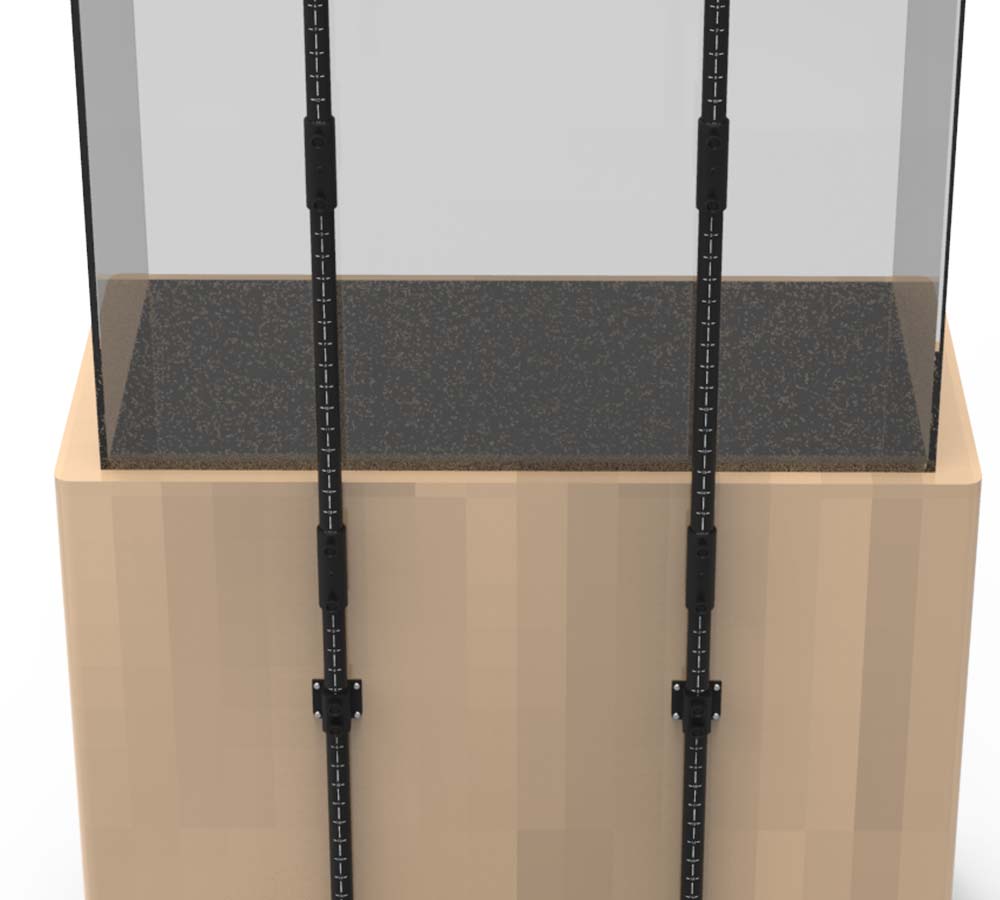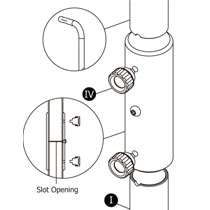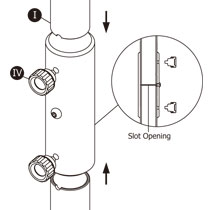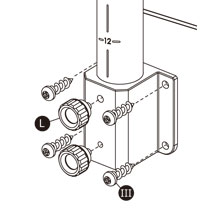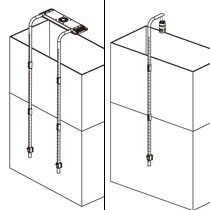Extension Mount
Part Number
KSAEM01
Weight
1.32 lb / 0.6kg
Dimensions
ø 1" x H 37.8"
ø 2.54cm x H 96cm
Separator
Product Information
Overview
The Extension Mount is designed to be used with the Mounting Arm and provides customers with additional mounting option. It is designed specifically for acrylic or euro-braced tanks, by affixing the mounting arms to the tank stand. The Extension Mount comes with two extension tubes, allowing a total length of 57 1/2". It is compatible with A160, A360, AP700, and AP9.
Separator
What's in the Box
Extension Tube (x2)
Coupling (pre-installed with M4 ROUND HEAD HEX SCREW, L=5mm) (x2)
M4 phillips wood screw (x8)
M5 thumb screw (x4)
Separator
No. of Extension Mount Sets Required for AP700
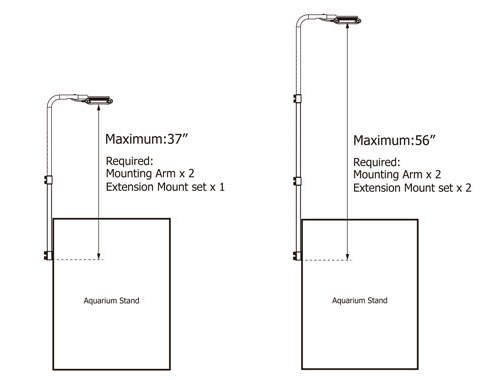
Separator
Compatible with

Mounting Arm

AP9X Mounting Arm
Separator
Separator