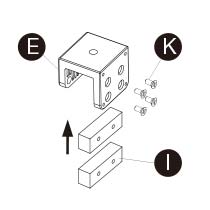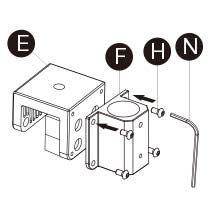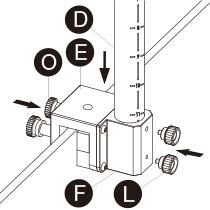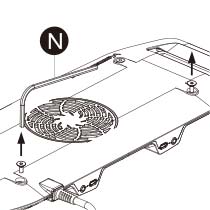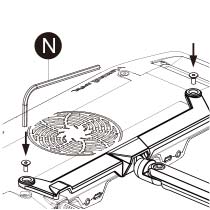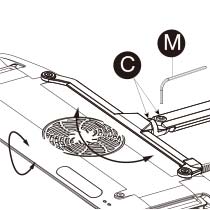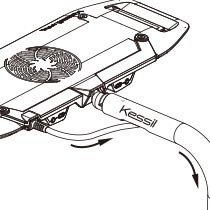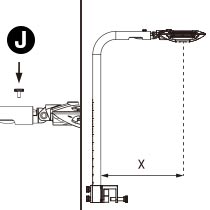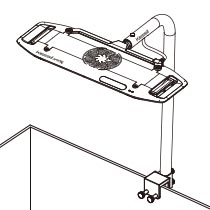AP9 Mounting Arm
Part Number
KSAGN04
Weight
2 lb / 0.9 kg
Arm Dimensions
ø 1" x W 12.32" - 15.43"x H 20.78" /
ø 2.54cm x W 31.29cm - 39.19cmx H 52.78cm
Maximum Height
17 inches above surface
※ For AP9X ONLY
Separator
Product Information
Overview
Kessil’s AP9 Mounting Arm is a sleek low profile mounting option for the AP9. With a new integrated swivel joint, shadowing is a thing of the past. This single arm mount allows for 180 degrees of horizontal rotation and 60 degrees of vertical rotation. The AP9 Mounting Arm is also adjustable in heights and from back to front (for 18" - 24" wide tank). Internal cable management routes cords through the arm making it the perfect mounting option for rimmed and rimless tanks.
Separator
Full Angle

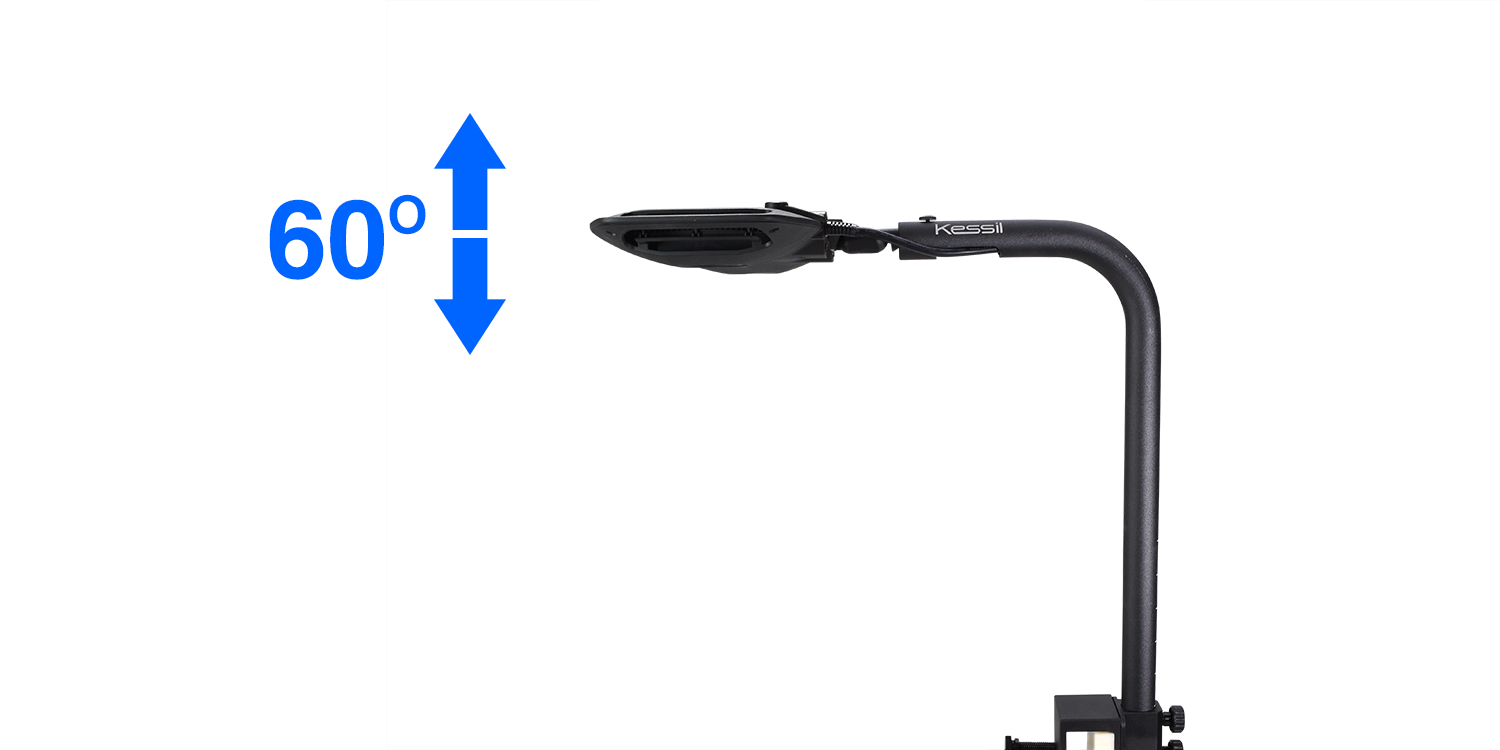
Separator
What's in the Box
AP9X Bracket + Slide Bar (x1)
Tooth Lock Washer, M6 (x1)
M6 Cap Head Hex Screw, (L=8mm (top),L=12mm (side)) (x1)
Arm (x1)
Arm Mount (x1)
Tube Adapter (x1)
M4 Flat head hex socket cap, L=12mm (spare part) (x2)
M4 Flat head hex socket cap, L=8mm (x4)
Plastic Stepper (x2)
M3 Thumb Screw (x1)
M5 Flat head Phillips Cap, L=10mm (x4)
M5 Thumb Screw (x2)
5mm M6 hex key (x1)
2.5mm M4 hex key (x1)
Plastic Thumb Screw 3/8-16 (x2)
M4 Wood Screw (x4)
Separator
Compatible with

AP9X

AP9X Mounting Arm Extended Slide Bar
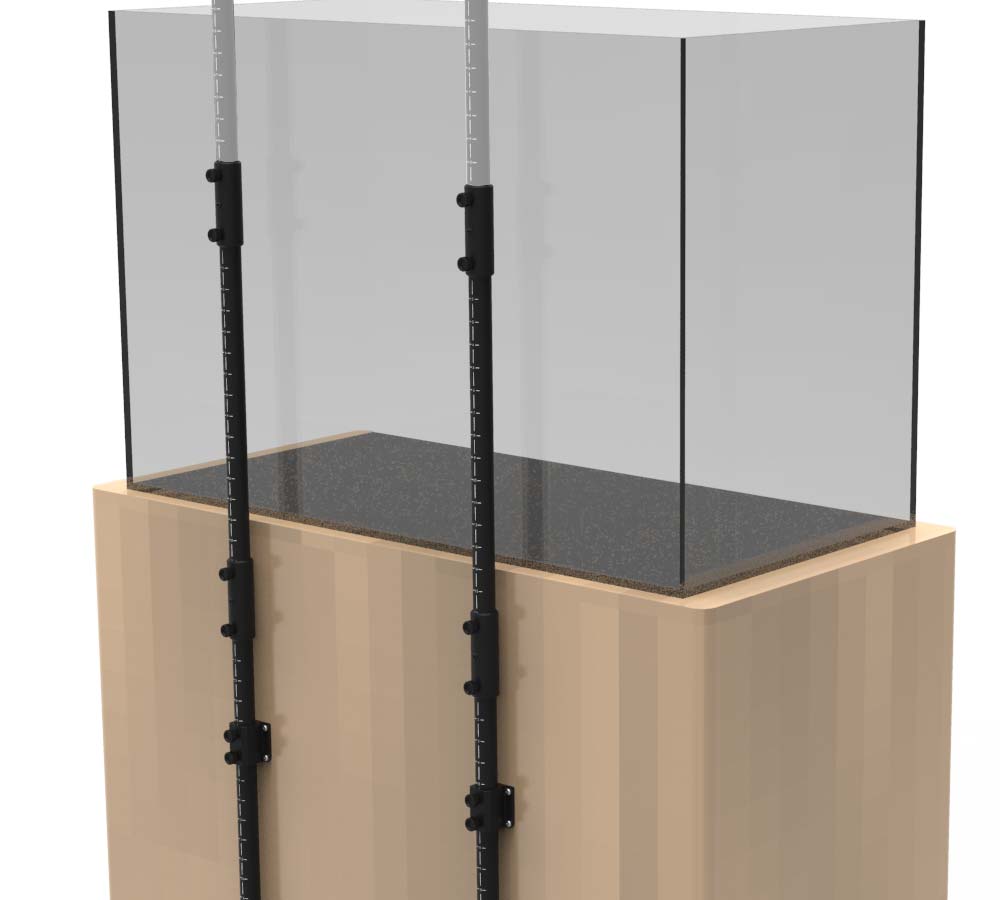
Extension Mount
Separator
Separator